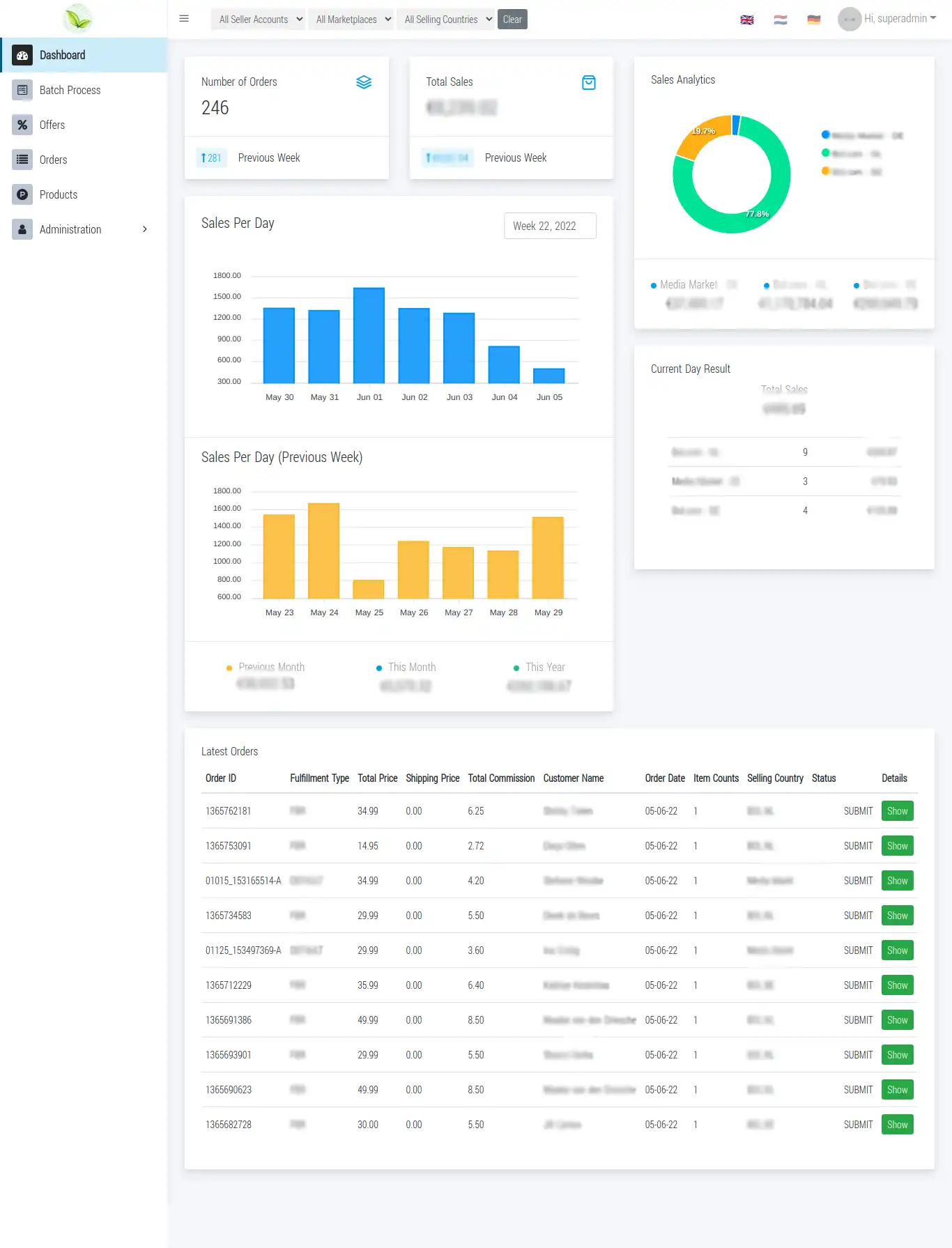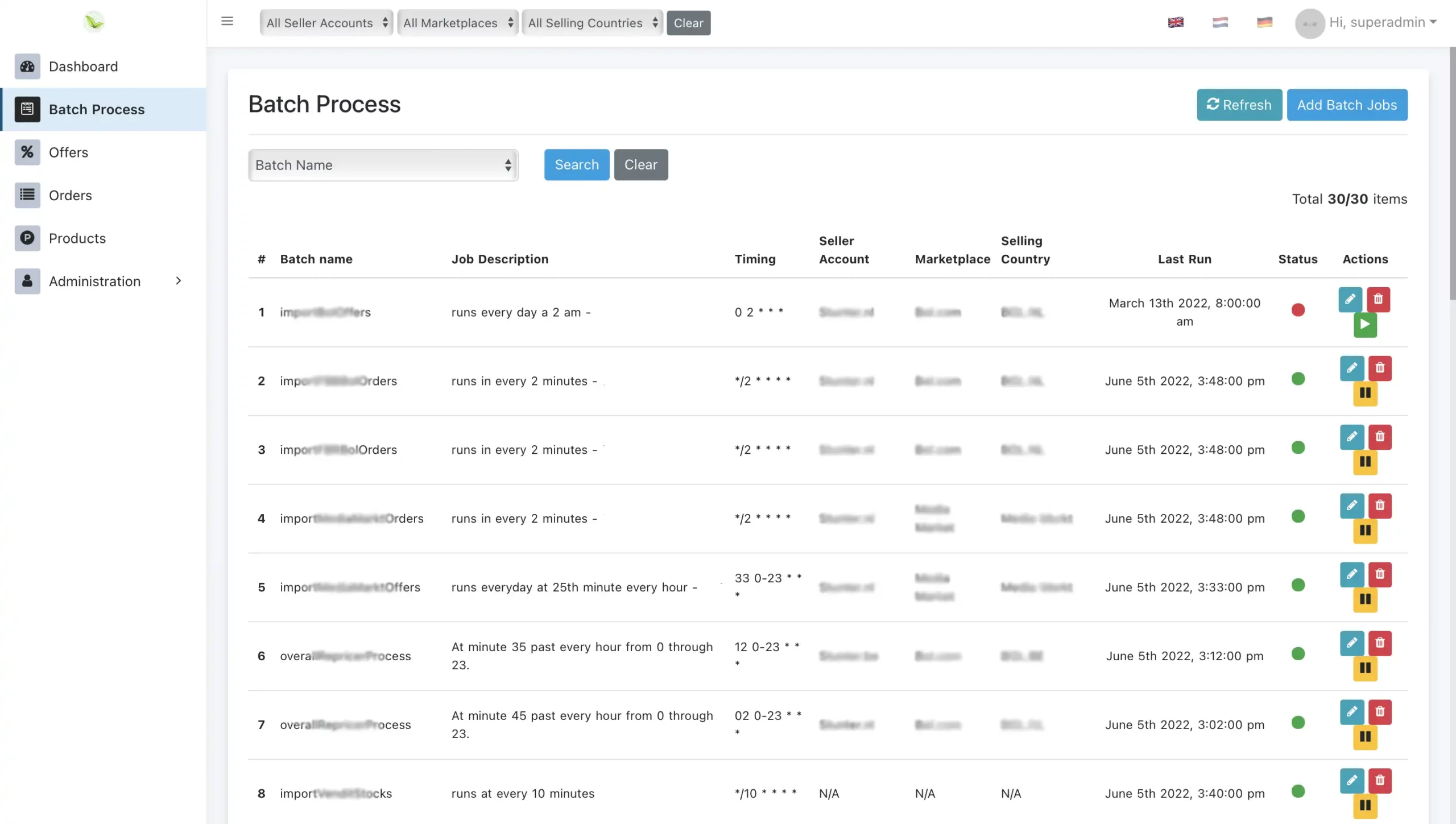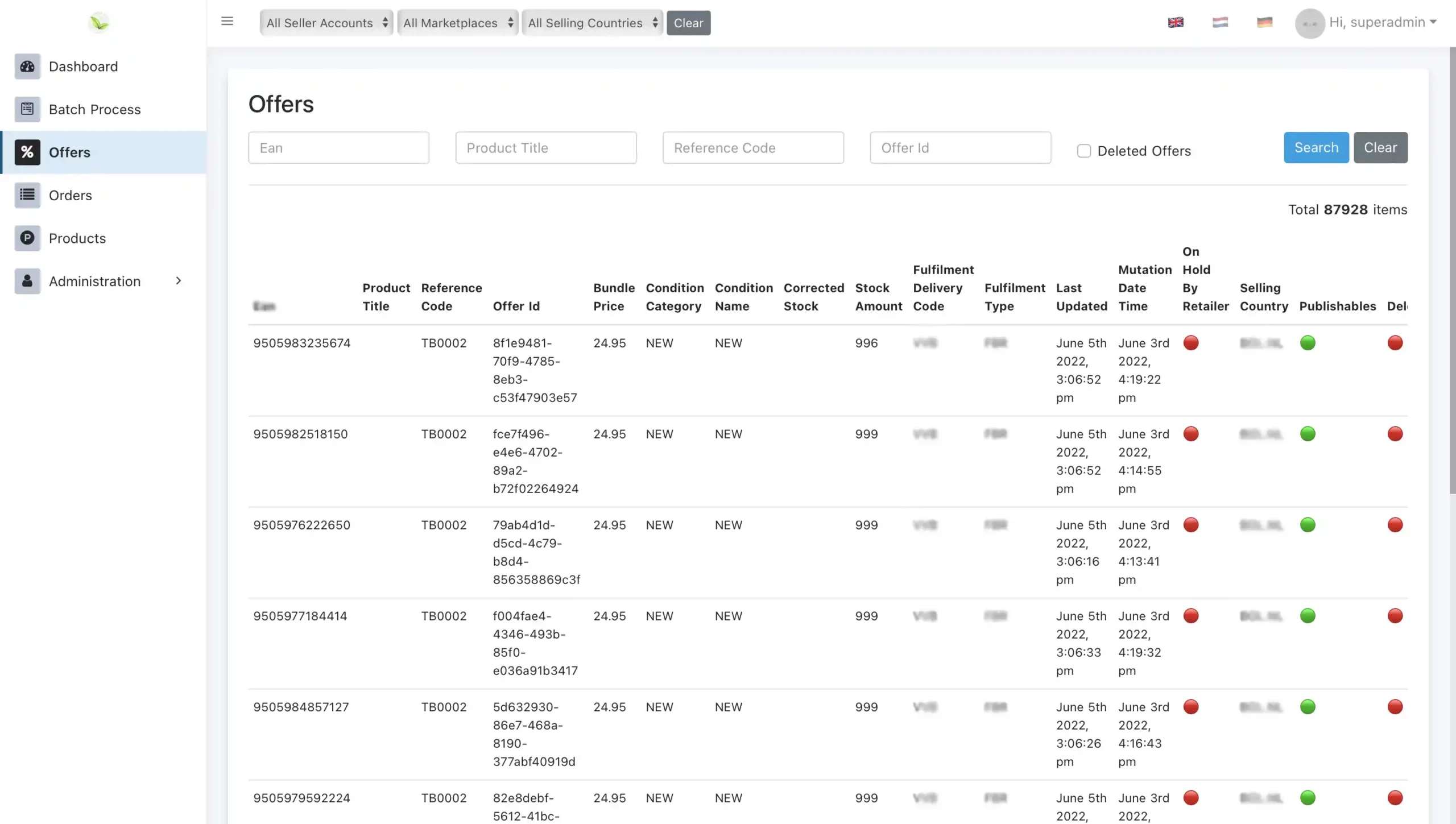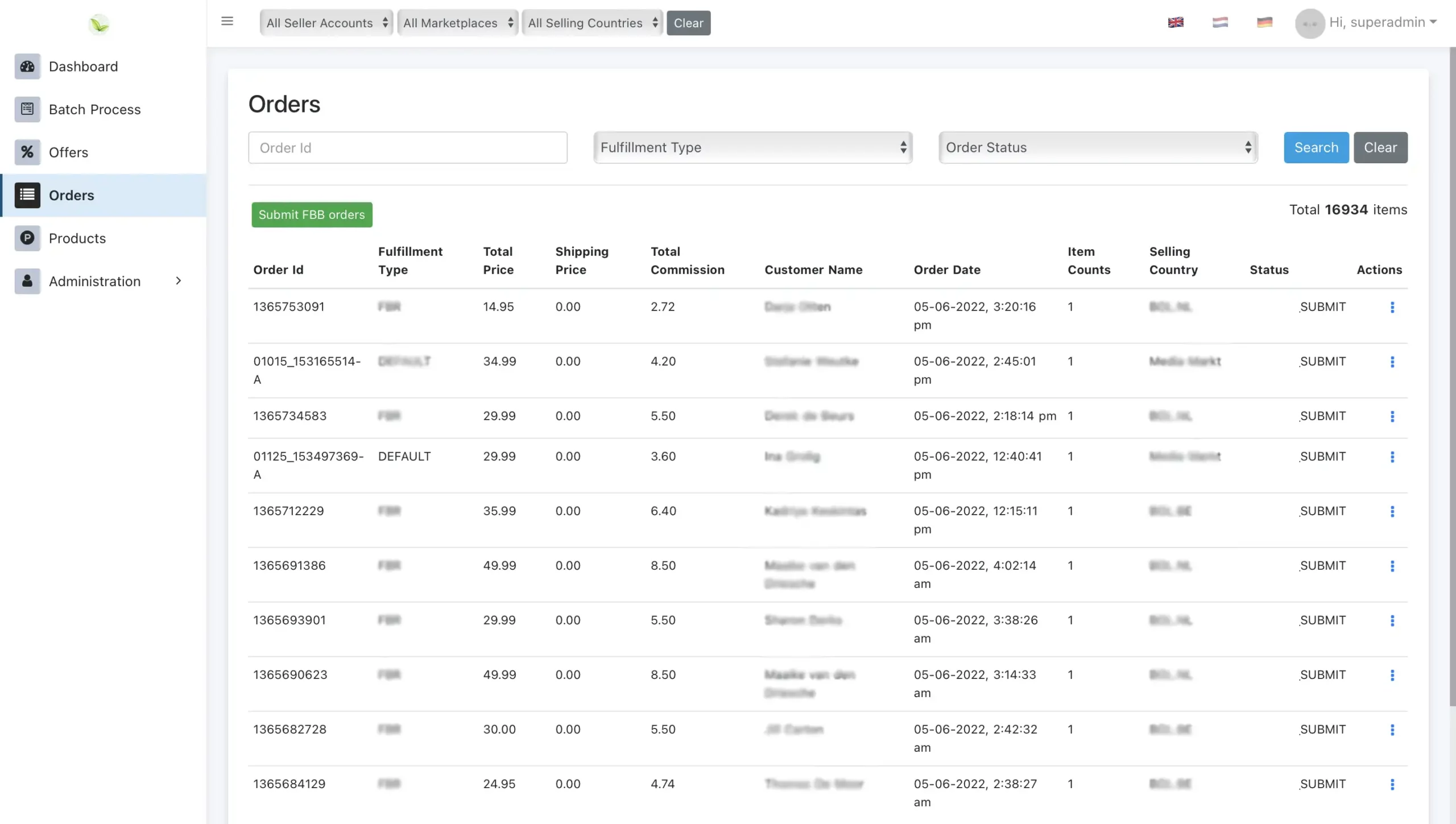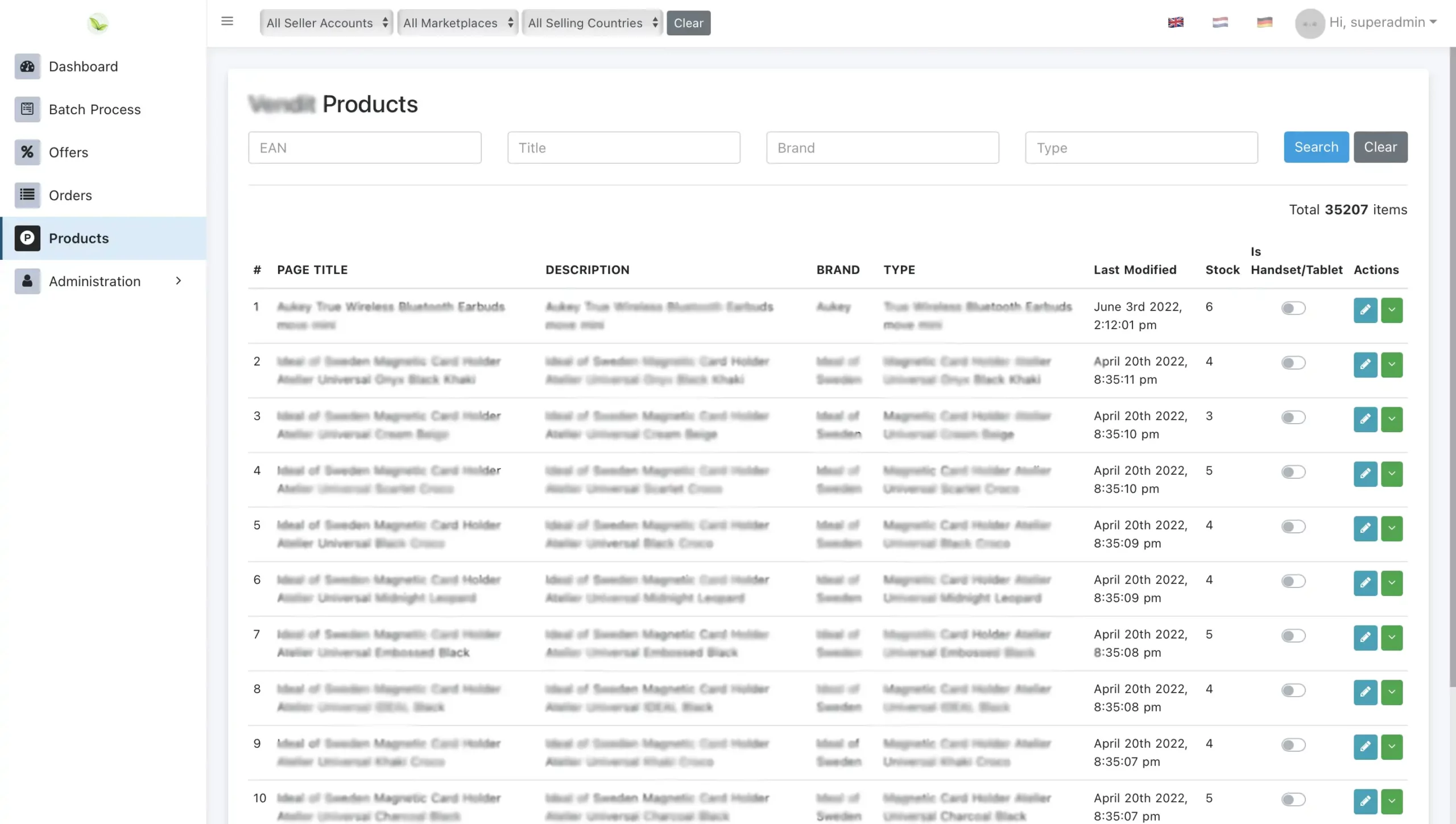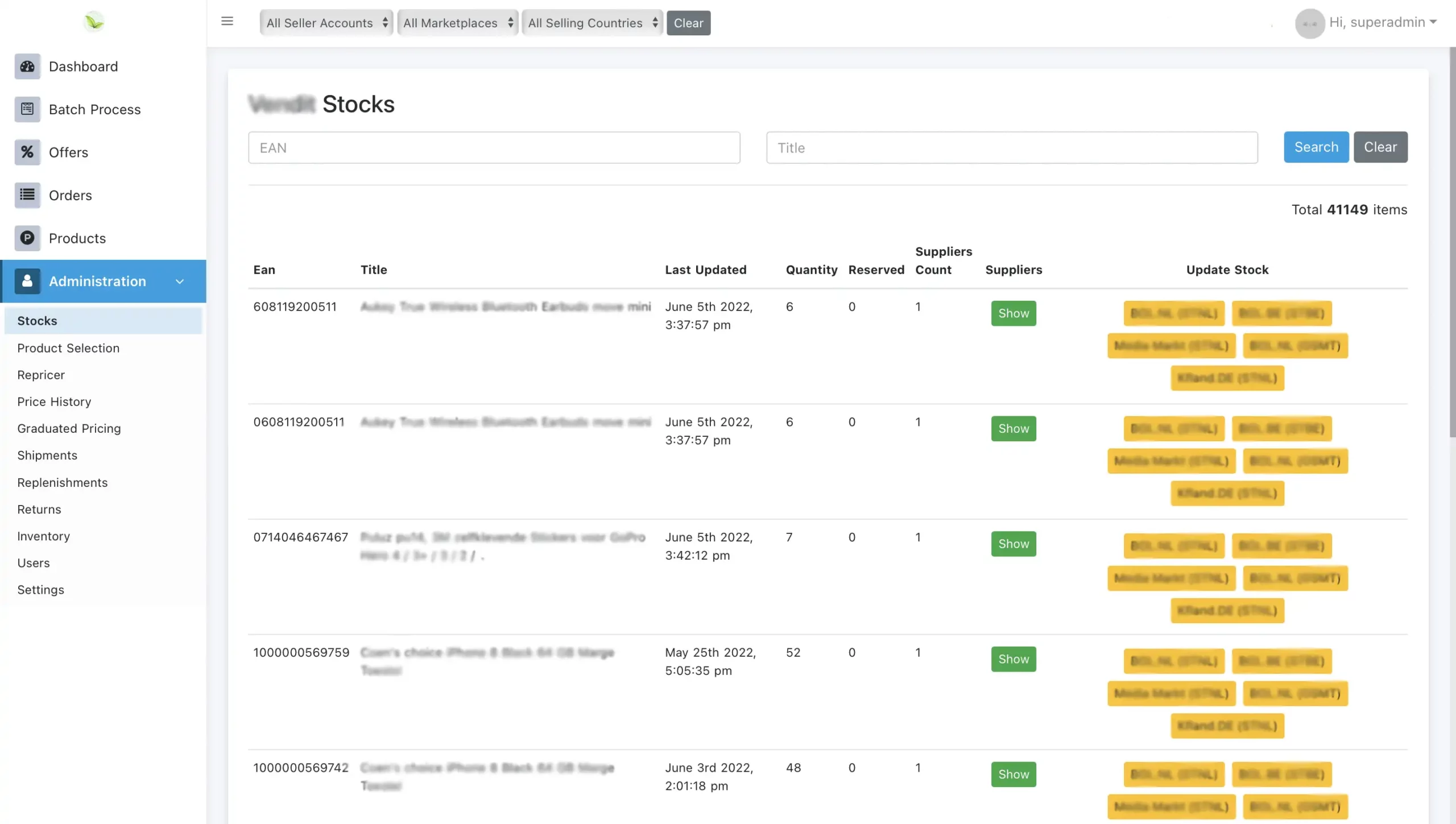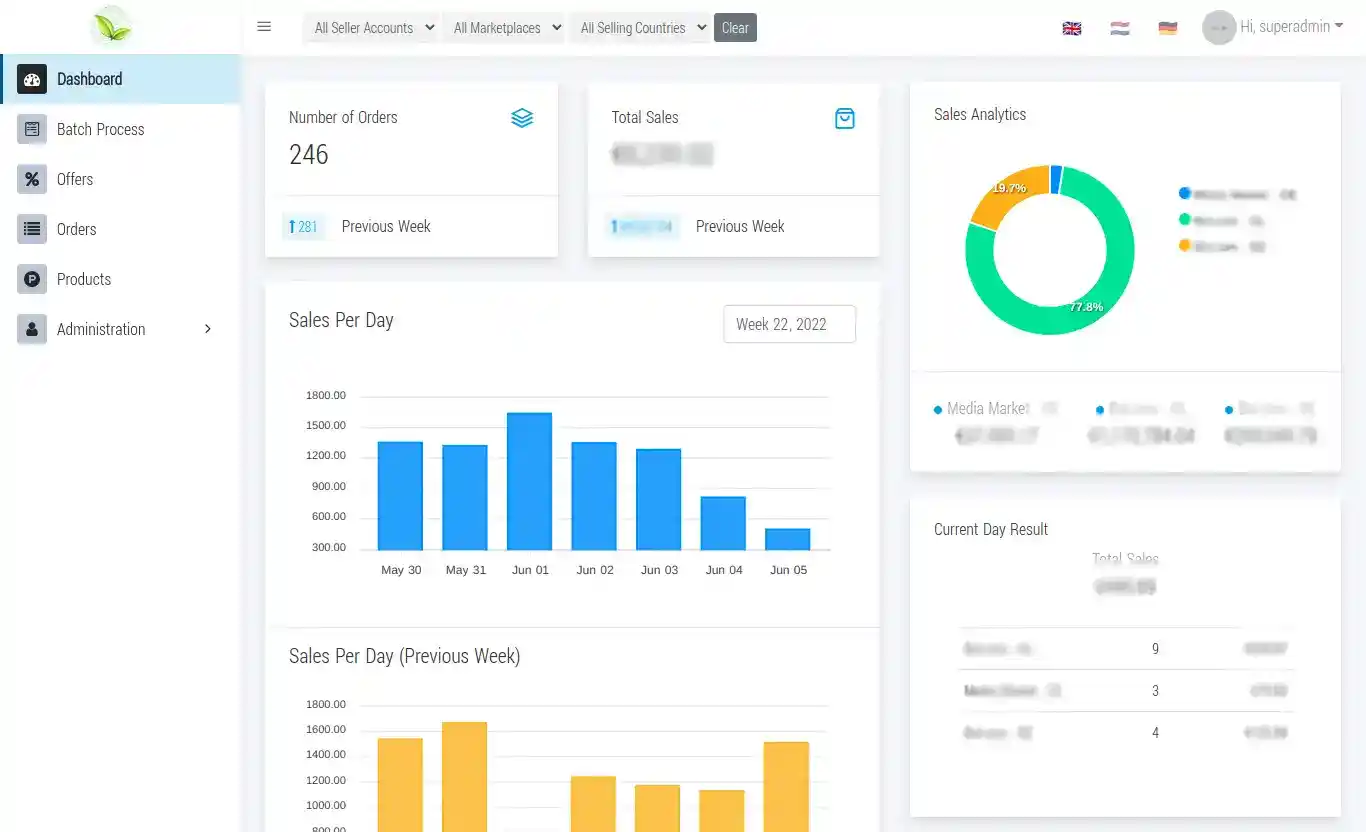Case Study Marketplace, ERP Data Synchronization App
This is a multi-management product that helps the users to manage their daily sales queries, overall product status, offers and orders from their marketplaces. It also helps to perform administrative tasks and manage documents which are related to the product availability, sales and status. Basically, user is able to check the list of all available products, their values, status, sales amount and also pending orders. This product supports multiple language, so it is easier to use in three different languages.
Backend Architecture
Language: Nest.JS (Kafka, Docker Swarm) (version 7.6.18)
Server: DigitalOcean (For Production site)
Caching server: Redis
Database: MySQL
Frontend Architecture
Language: Nuxt (version 2.15.3)
Server: Nginx, DigitalOcean
Purpose
The aim of developing this product is to deliver a smart solution for business maintenance & monitor all the related data under one platform. It also works as a notification system for products status and updates.
Target Market
Building owners or real estate agencies who have to maintain a lot of apartments at different places.
Key Points
- Helps to manage all types of products under one platform
- Daily sales and total sales description.
- Customizable dashboard overview.
- Necessary filters to find out specific data
- Exact estimation based on current demands.
- Automated overview generation.
UI Flow of The Features
User Registration:
At the very beginning we need to register as a user. Let’s start by sending an invitation. Only authorized persons can send this invitation.
Steps:
- Add necessary information to the fields
- Select status and role
- Insert a primary password for the user, which needs to be changed after successful login
Note: the process cannot be completed if the mandatory fields are not filled.
Software Dashboard:
After getting the invitation, and changing the password user will be able to see the dashboard which contains the overview of the whole system.
Features:
- You can see the sales status.
- You can filter between different marketplaces
- You can see the sales graph, which is also customizable.
- You can also see the order list and details.
Batch Process:
Steps:
- You can create new batch by clicking ADD BATCH JOBS button.
- You can edit the existing batch conditions.
- You can also manually run the current jobs though it is an automated process.
- You can search jobs from the search box.
- You can delete unnecessary jobs.
Note: User needs to be very careful before closing or deleting a running job, because a lot of processes run with it.
Offer Section:
Features:
- You can search for new offers by using different data
- EAN is a unique code, used to identify different products.
- You can see details of each offer from the DETAILS button.
- You can also check the different prices from different marketplaces.
Administration Section:
Project Details
In a Nutshell